flutter runした際に以下のエラーが発生しました。
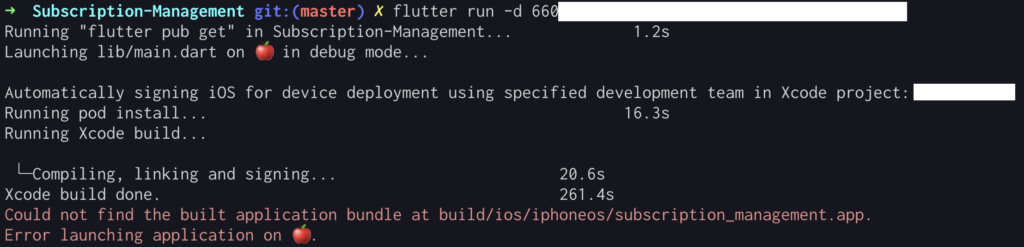
Could not find the built application bundle at build/ios/iphoneos/subscription_management.app.
※subscription_managementは私のアプリのプロジェクト名です。
今回はこのエラーを解消したので、その方法をシェアします。
開発環境
- MacBook Pro (macOS Catalina バージョン10.15.6)
- Flutter 1.20.4 channel stable
- Dart 2.9.2
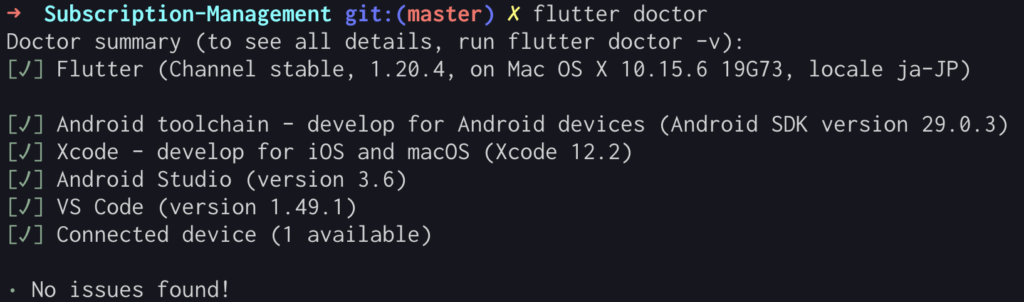
【解決法】Xcodeの Display Name を「Runner」に修正する
プロジェクトディレクトリからXcodeを開きます。
iosディレクトリに移動して、Runner.xcworkspaceを開きます。
cd ios
open Runner.xcworkspace
Display Nameの入力欄にRunnerと入力します。
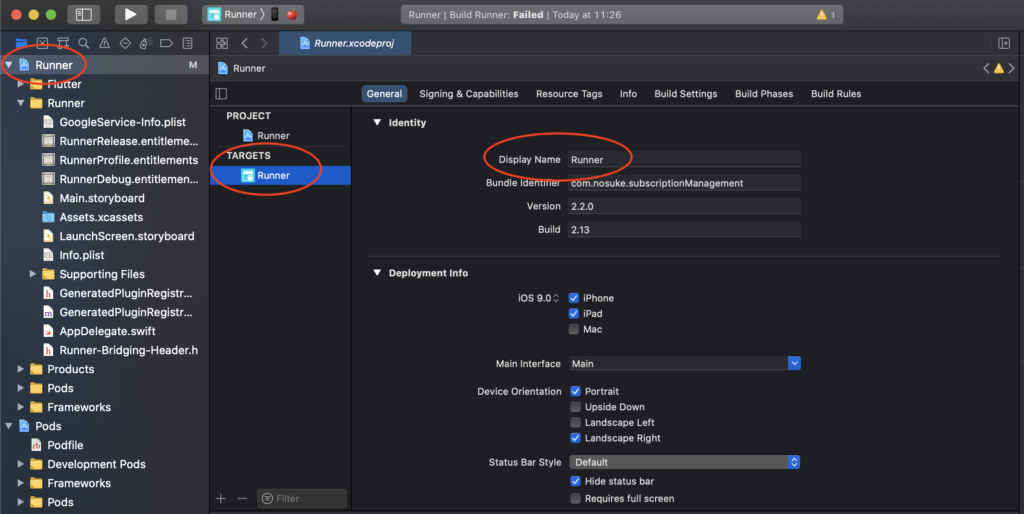
さらに以下のファイルを修正します。
ios/Runner.xcodeproj/xcshareddata/xcschemes/Runner.xcscheme
BuildableNameの箇所を全て"Runner.app"に修正
BuildableName = "Runner.app"
その後flutter cleanを実行します。
flutter clean
これで問題なくアプリが実行できました!
日本語でFlutterの概要を知るなら以下の書籍がオススメです。




コメント