Flutter にてSign in with Appleを実装する際に以下のエラーで詰まったのでメモしておきます。
flutter: Sign in failed: The operation couldn’t be completed. (com.apple.AuthenticationServices.AuthorizationError error 1000.)
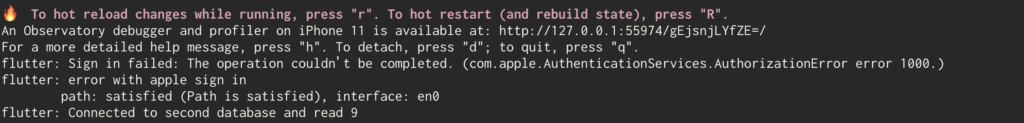
Appleログインを実装する場合は以下のパッケージを利用します。

apple_sign_in | Flutter package
Sign in With Apple for Flutter. Native API bindings and a Flutter implementation of the sign in button.
実装は以下の記事を参考にしました。
めちゃくちゃわかりやすいです。
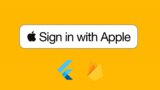
Flutter + Firebase: Sign in with Apple
Firebase Auth 0.15.3 brings support for ‘Sign In with Apple’.
開発環境
- MacBook Pro (macOS Catalina バージョン10.15.1)
- Flutter 1.12.13+hotfix.5 channel stable
- Dart 2.7.0
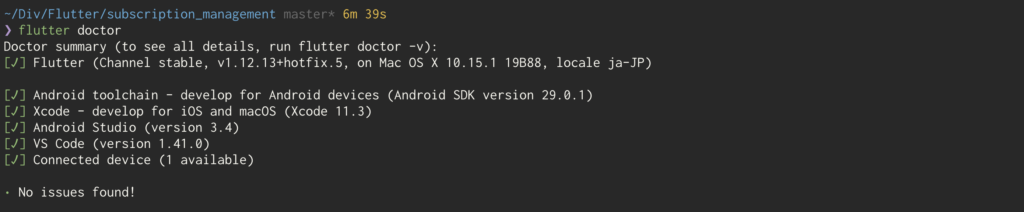
Sign in with Appleでログインする際に「com.apple.AuthenticationServices.AuthorizationError error 1000」が発生
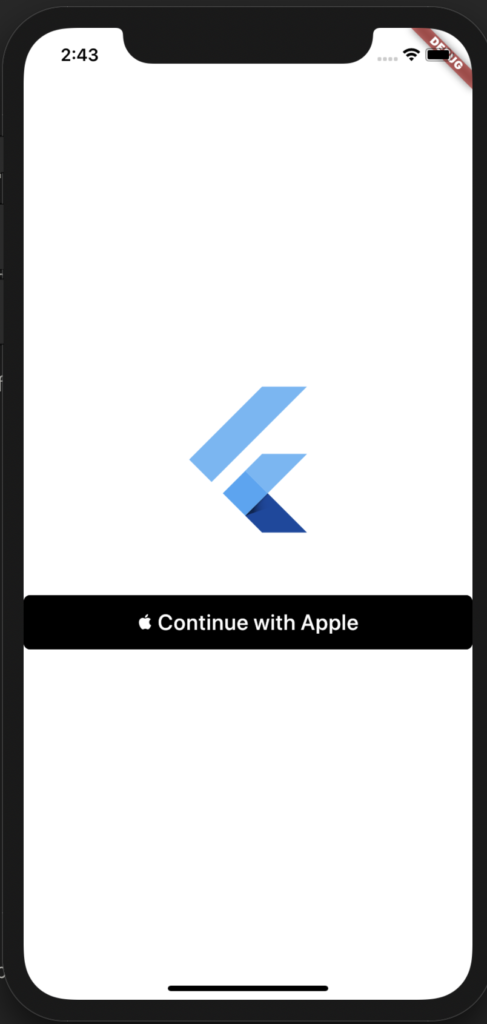
実装完了後に確認のためログインしようとしたところ、
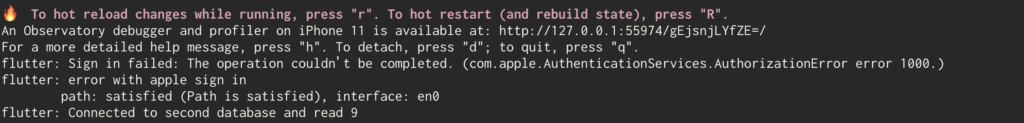
エラーが発生。
flutter: Sign in failed: The operation couldn’t be completed. (com.apple.AuthenticationServices.AuthorizationError error 1000.)
解決方法
結論から言うと、XcodeにてCapabilityに[Sign In With Apple]を追加する事で解決しました。
XcodeのCapabilityをクリックします。
(個人的にPush通知を使用しているので、すでに[Push Notifications]が登録されていますが無視してください)
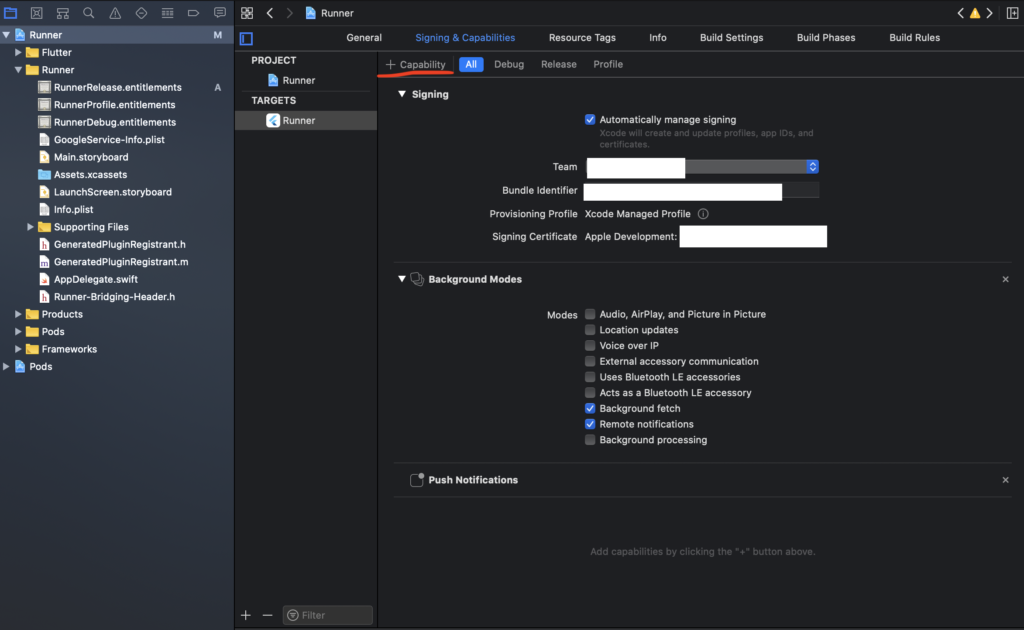
「sign」と検索して表示される[Sign In with Apple]をダブルクリックして登録します。
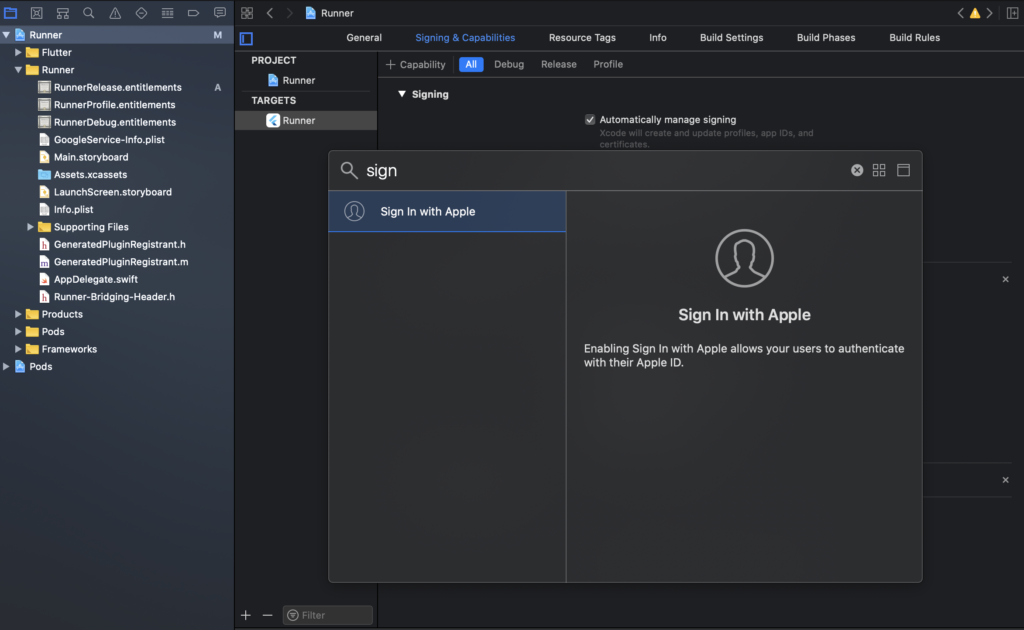
登録が完了した後は、All、Debug、Release、Profile全てに[Sign In with Apple]が登録されているか確認してください。
※私の場合は手違いで[Sign In with Apple]の登録漏れがあったために、com.apple.AuthenticationServices.AuthorizationError error 1000. が発生していました。
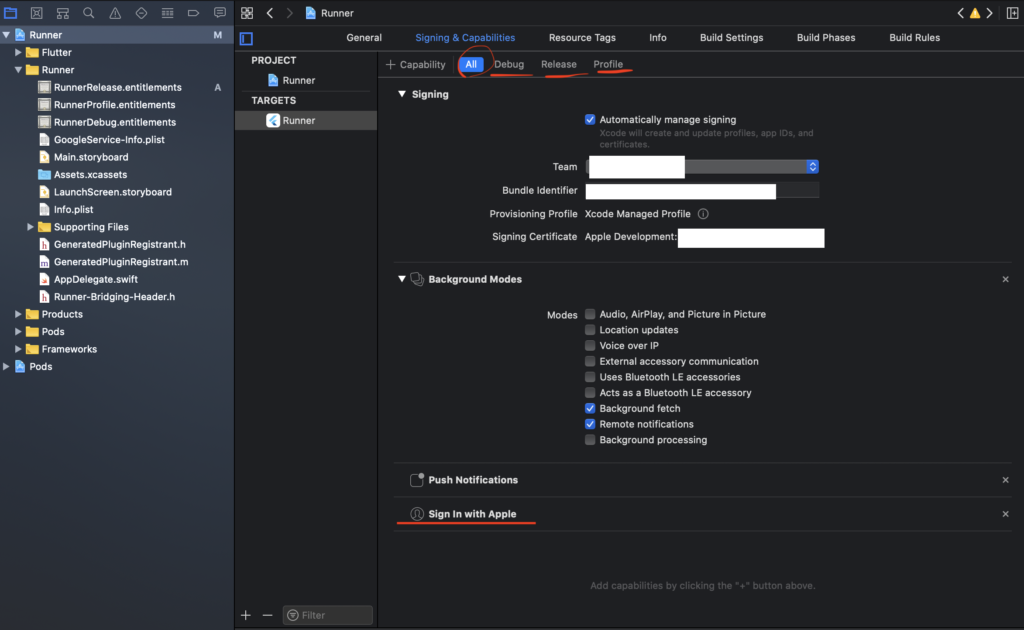
これでflutter runして確認してみると、

問題なくサインインできました。
FlutterのエラーはiOSシミュレータ側で起こることも多いので、注意が必要です。
エラー原因がFlutter特有のものなのか、シミュレータ側なのか冷静に切り分けましょう。


コメント